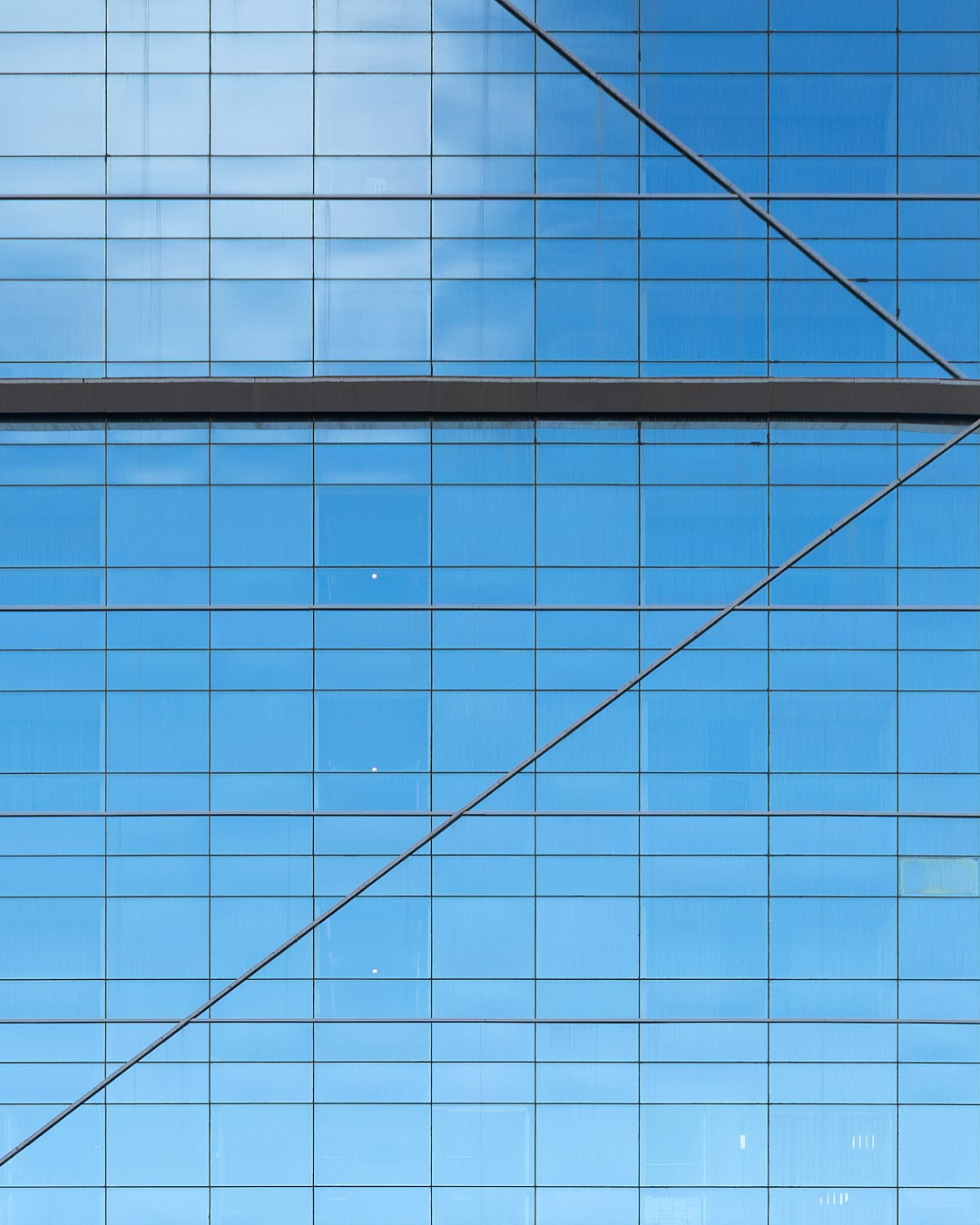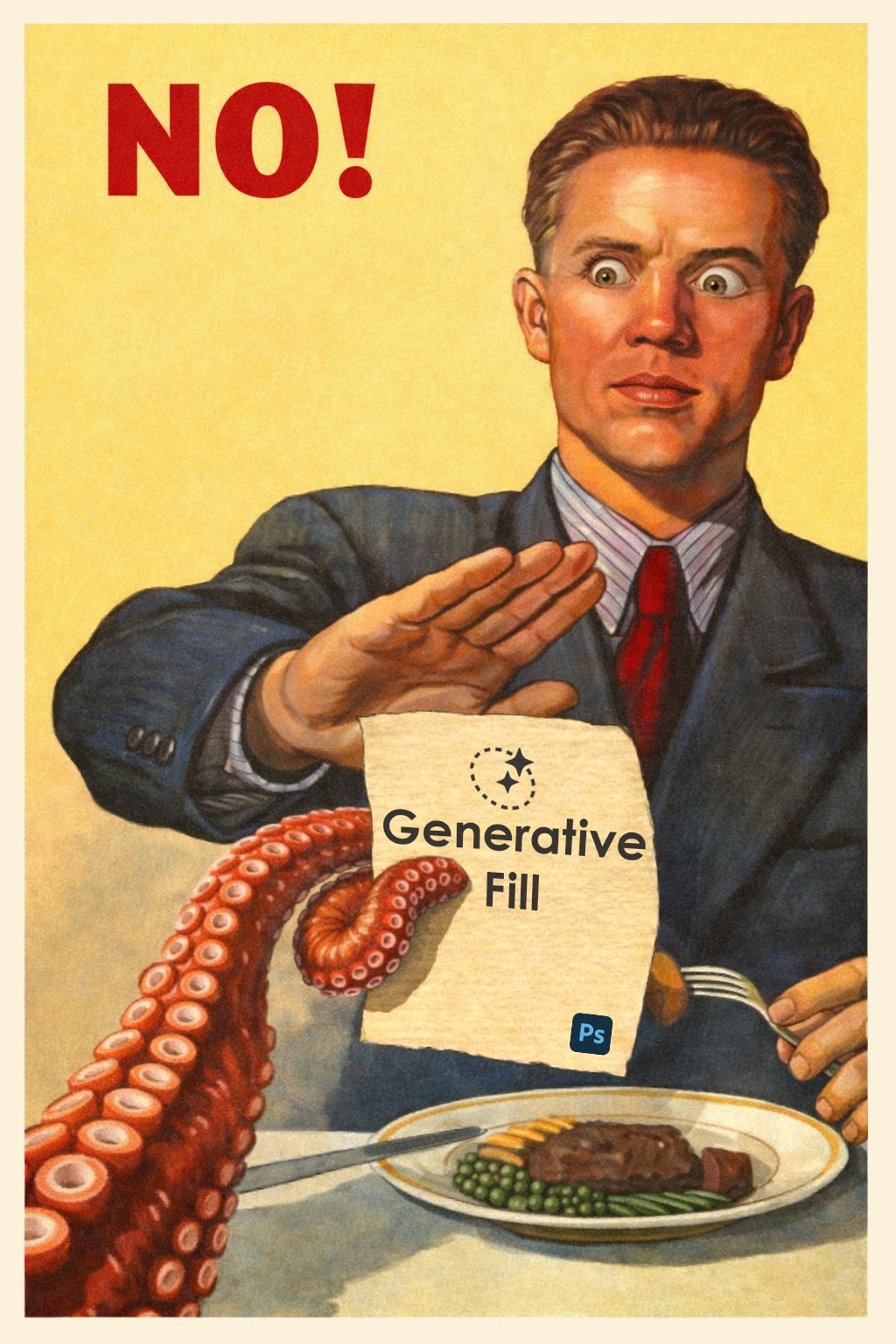As an architectural photographer by day and a retoucher by night, every now and then, I find myself dealing with this effect. It’s called anisotropy and occurs on tempered glass as a result of the cooling process during manufacturing. In most cases, anisotropy becomes visible when using a polarizing filter. I took several shots and didn’t retouch the glass. Just wanted to showcase this phenomenon. Unfortunately, I don’t have a suitable interior example, but anisotropy looks almost the same from the inside.
Yes, it can be fixed in post-production. We have extensive experience with this.
However the result largely depends on the severity of the effect. The best option is checking your images on location when using a polarizing filter. If you do need to use one (e.g., to reduce reflections on wooden, metall or marble surfaces), simply take a double exposure — with and without the filter. In post-production, you can blend these images together to keep the glass areas looking clean.
Swipe to see the images with polarizing filter (anisotropy appears) and without (clean glass).